Speechling Help - Listening
The listening exercise lets you practice your listening comprehension on autopilot.
How It Works
You will hear audio played in your target language, followed by a pause, and then in your native language. This will keep going forever.
How to Access Listening
Dictation can be found in your toolbox, which can be reached by clicking on the  Toolbox icon on the navbar, and then the
Toolbox icon on the navbar, and then the  Listening icon on the dropdown.
Listening icon on the dropdown.
Desktop:
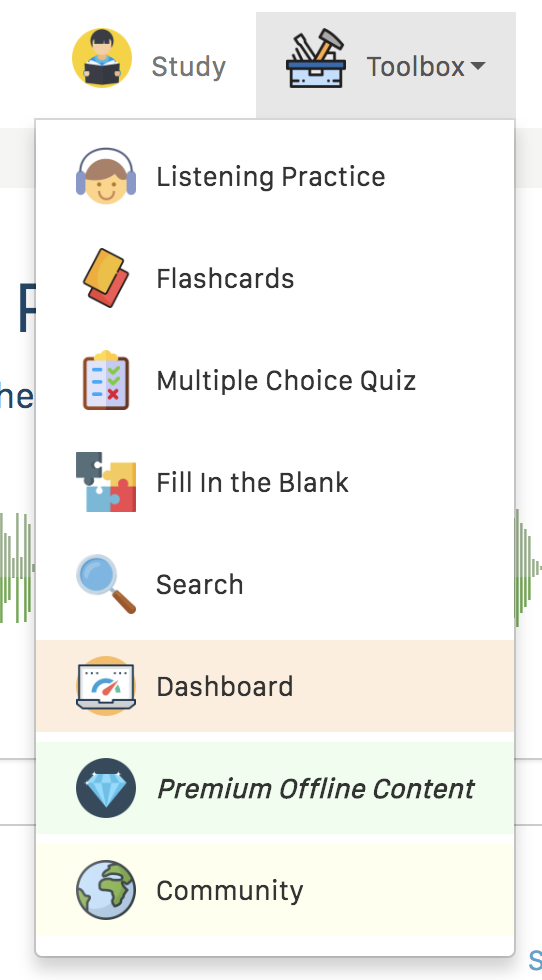
Mobile:

How to Use Listening
The listening exercise screen has three parts: the listening controls, the previous sentences box, and the settings.
Listening Controls
To start the listening exercise, simply hit the  play button.
play button.
Desktop:
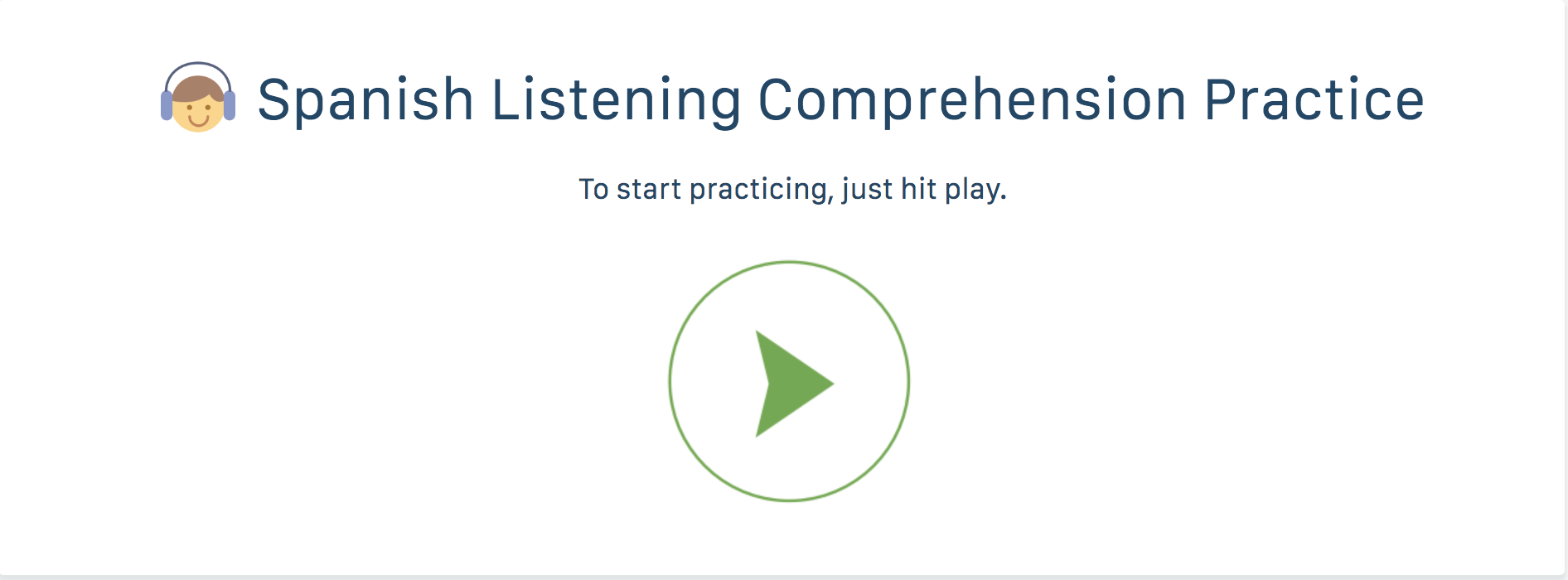
Mobile:
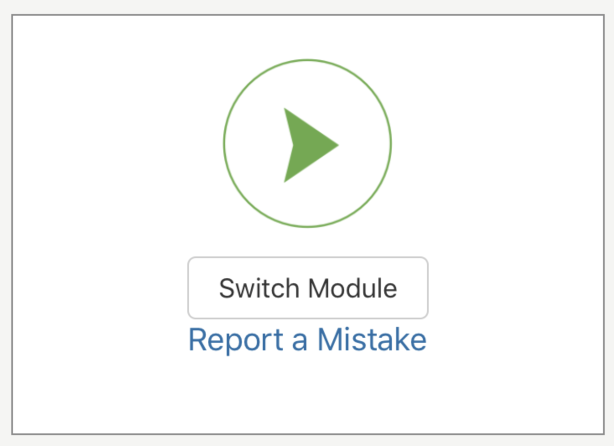
Previous Sentences
After the first sentence has played, you can see previous sentences in the previous sentence box.
Desktop:
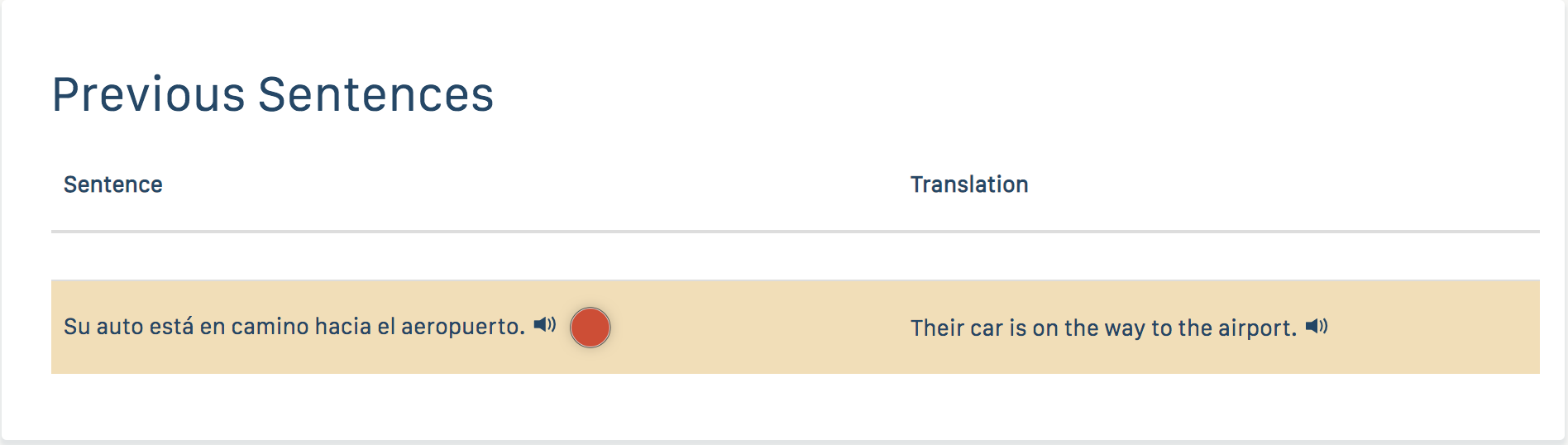
Mobile:
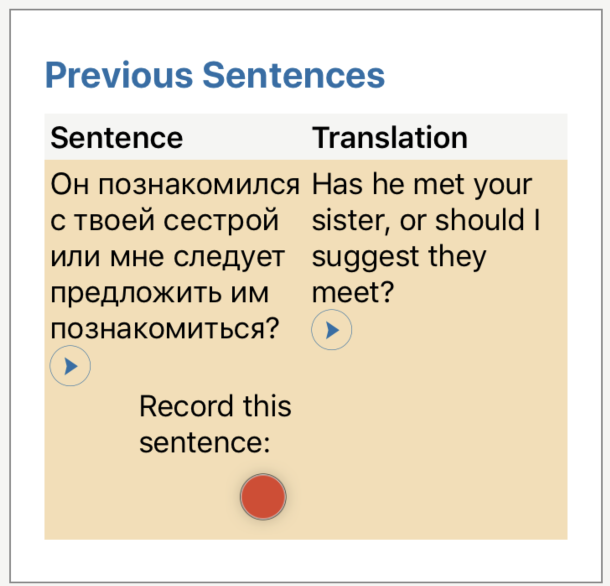
You can check your answers in this box.
Recording Sentences
You can record any previous sentence and get feedback.
Simply press the  record button and follow the same instructions on the quickstart to get feedback. You can check your feedback the same way as listed in the checking feedback guide.
record button and follow the same instructions on the quickstart to get feedback. You can check your feedback the same way as listed in the checking feedback guide.
Settings
At the bottom of the exercise screen you can see your settings
Desktop:
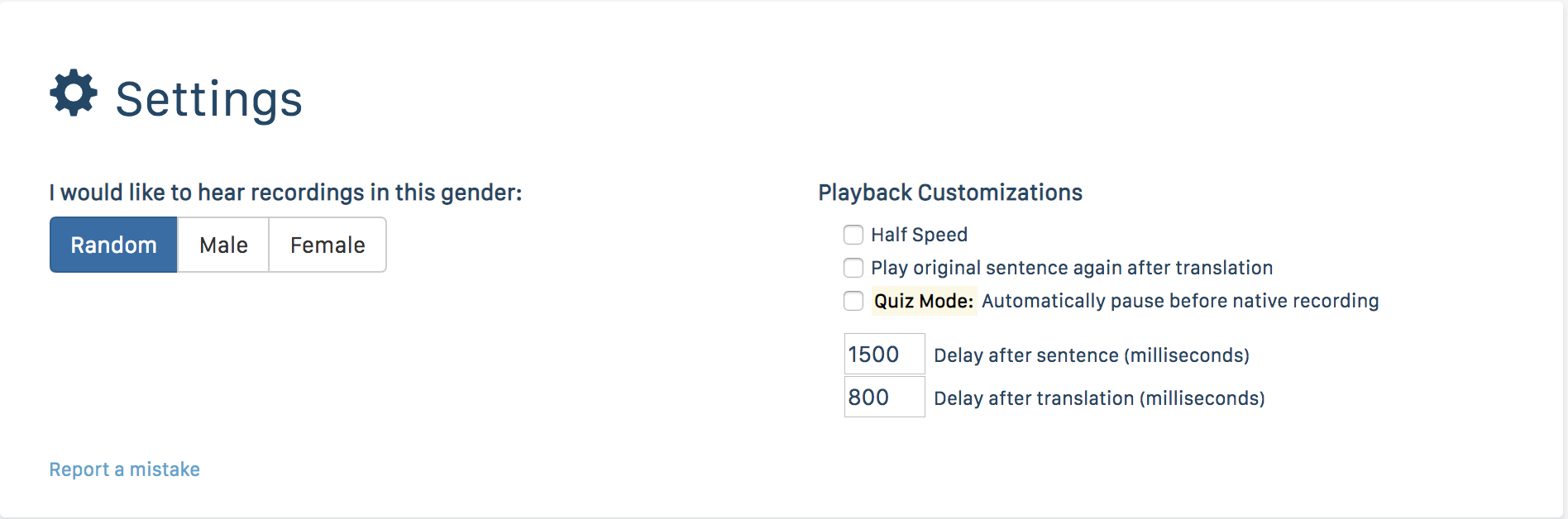
Mobile:
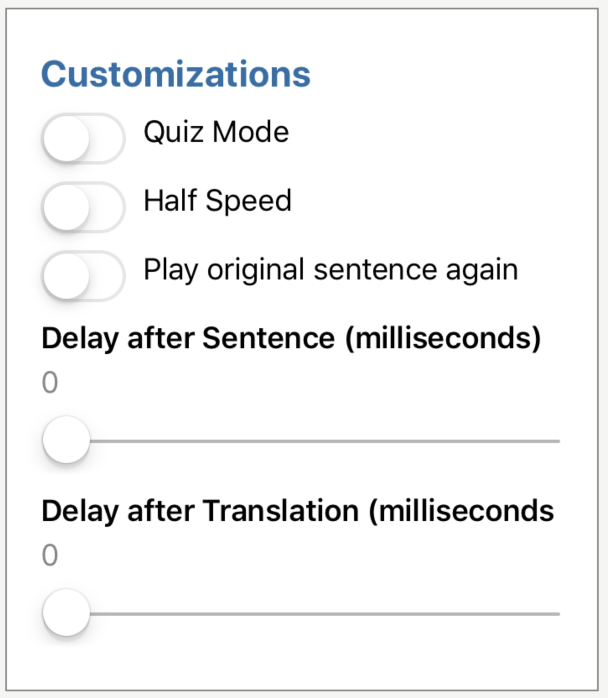
Here you can change the gender of the recordings, play the target recording at half speed, or play the original sentence again.
You can also enter "quiz mode", whereby after each target recording there will be an automatic pause.
Finally, you can adjust the delay after the native and target recordings.
The settings will be updated automatically.
Exiting in Mobile
To exit the exercise on mobile, press the x on the upper right hand corner.
Next Steps
Learn more about Speechling's other amazing features below.
