Speechling Help - Fill in the Blank
Fill in the blank is a tool that helps you learn using cloze tests.
How It Works
See a sentence with one word blanked out and try to fill in that word based on the translation.
How to Access Fill in the Blank
The fill-in-the-blank exercise can be found in your toolbox, which can be reached by clicking on the  Toolbox icon on the navbar, and then the
Toolbox icon on the navbar, and then the 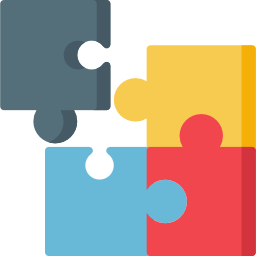 fill in the blank icon on the dropdown.
fill in the blank icon on the dropdown.
Desktop:
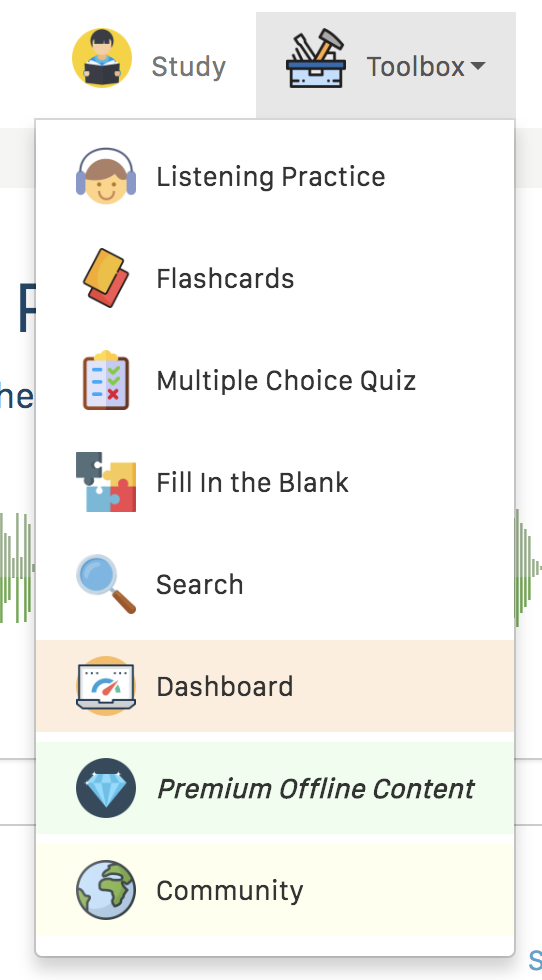
Mobile:
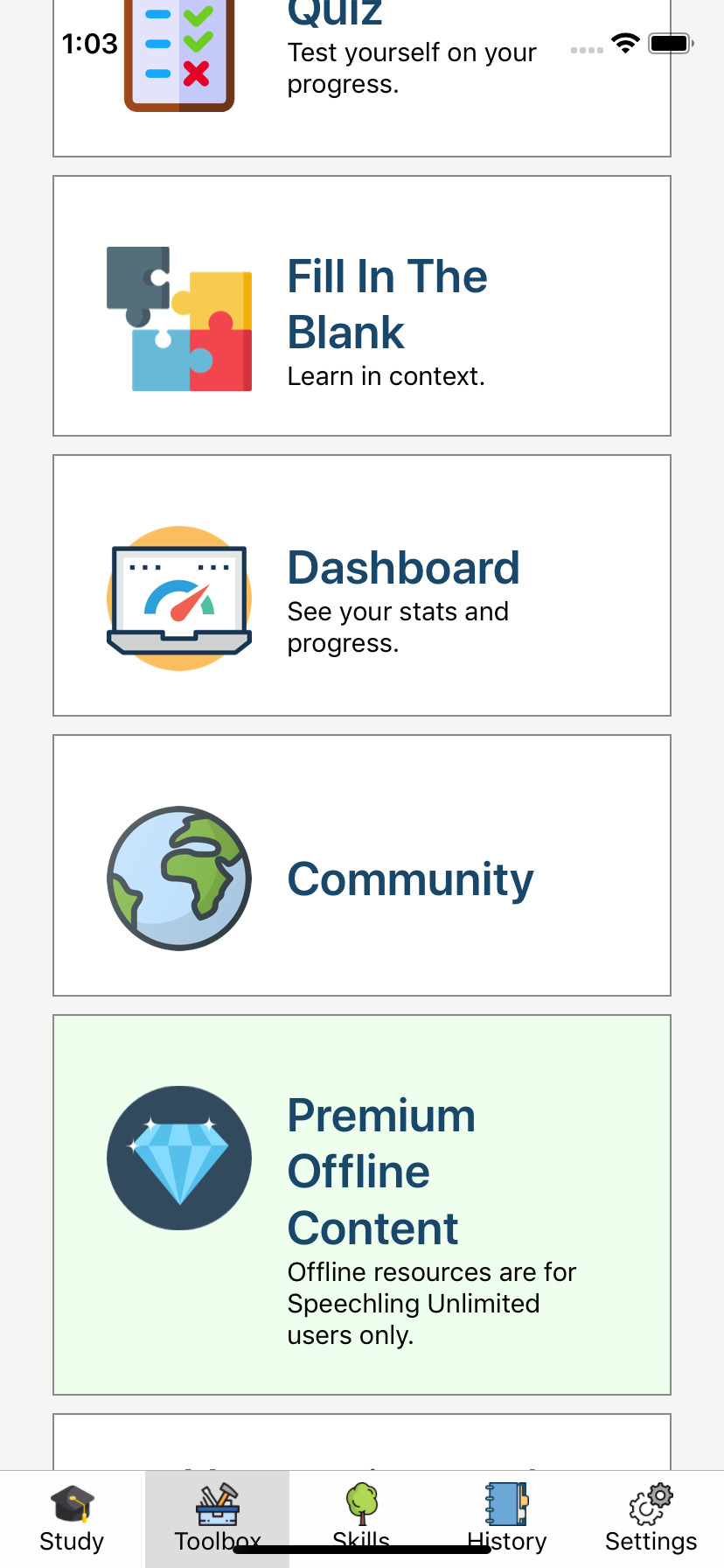
You will need to scroll down to see this on mobile.
How to Use Fill in the Blank
Once you open the exercise, you will see a sentence with a word missing, along with its translation.
Desktop:
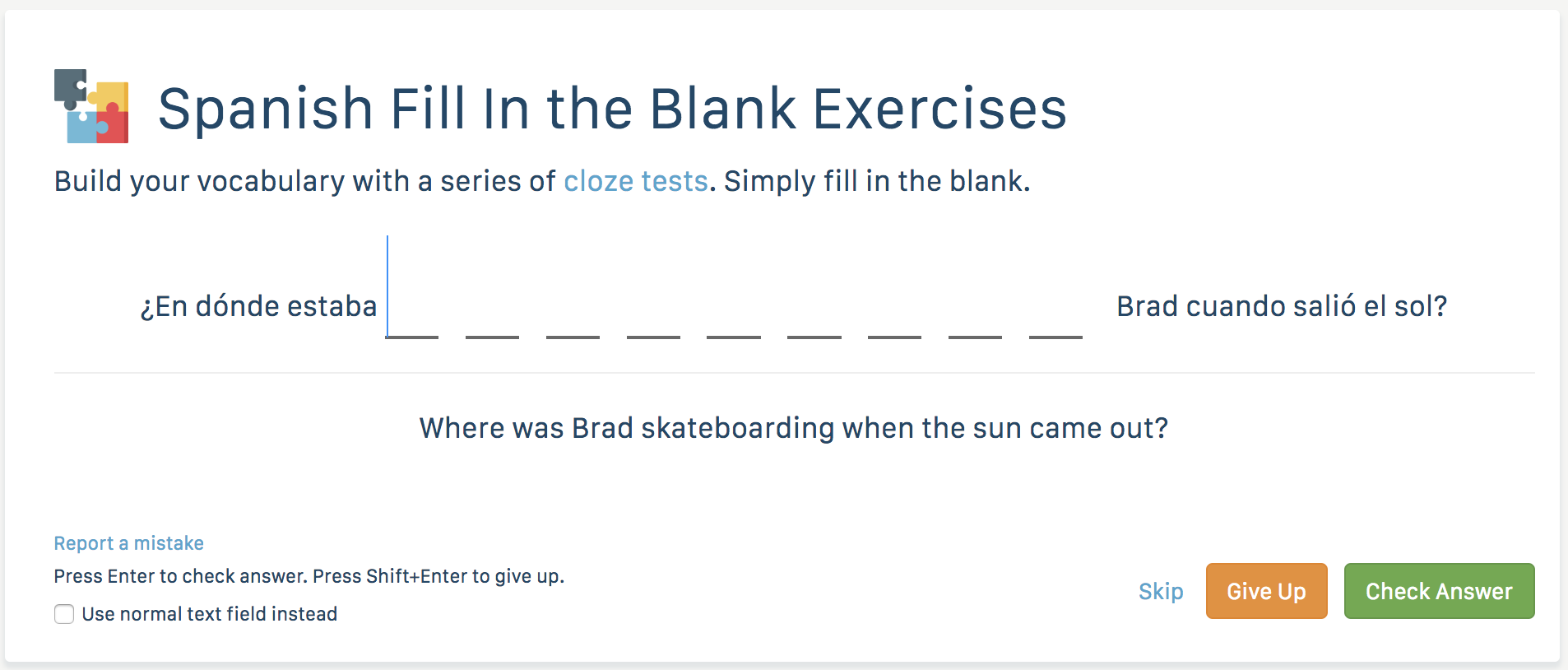
Mobile:
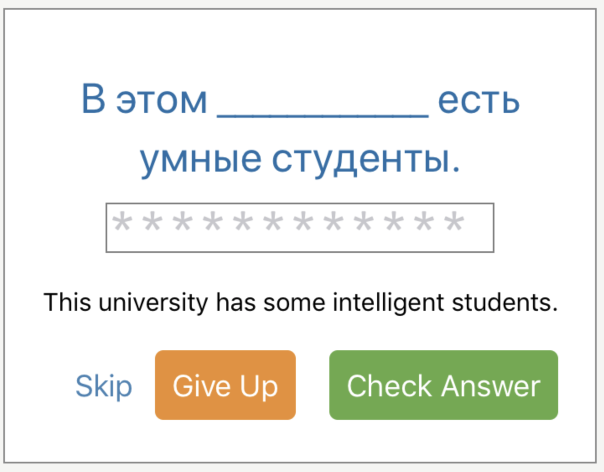
The objective is to fill in the missing word. First, type in the correct answer into the blank. On desktop, press Enter or "Check Answer" to check your answer. On mobile, press "Check Answer".
To check your answers and flip the card, press "See Translation".
To give up, press "Give Up".
You will see the answer.
Desktop:
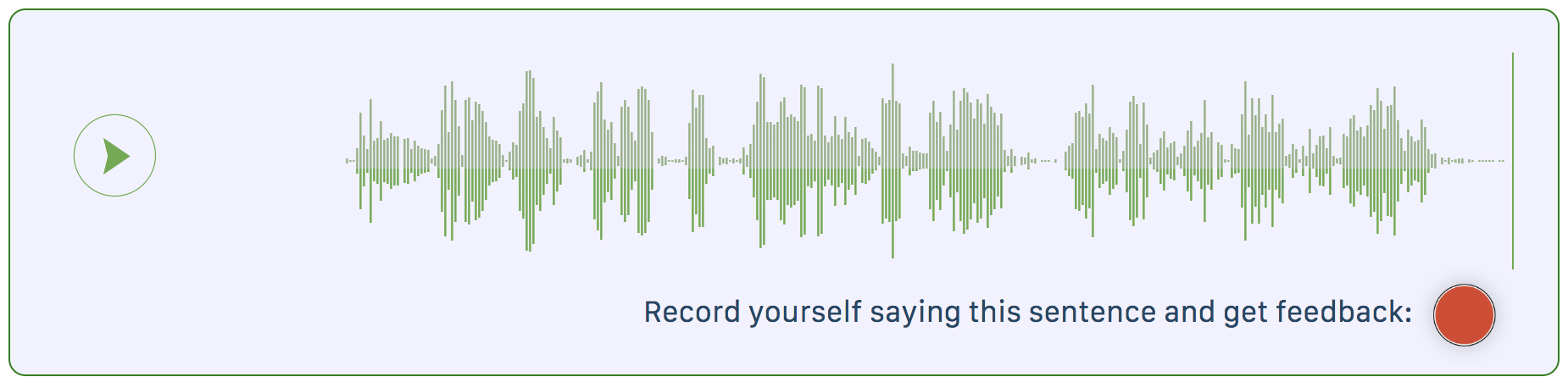
Mobile:
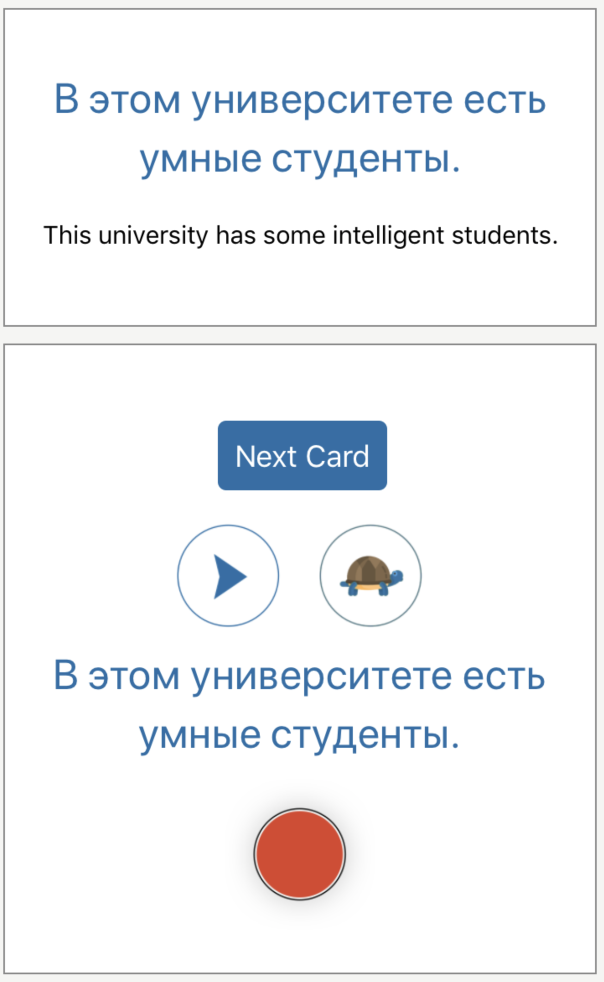
Recording Sentences
All exercises let you record the sentence and get feedback.
Simply press the  record button and follow the same instructions on the quickstart to get feedback. You can check your feedback the same way as listed in the checking feedback guide.
record button and follow the same instructions on the quickstart to get feedback. You can check your feedback the same way as listed in the checking feedback guide.
Exiting in Mobile
To exit the exercise on mobile, press the x on the upper right hand corner.
Next Steps
Learn more about Speechling's other amazing features below.
