Speechling Help - Offline Resources
How can I use Speechling offline?
For Speechling Unlimited users, all of our resources can be downloaded and used on the go.
How to Access Offline Resources
Offline Resources can be found in your toolbox, which can be reached by clicking on the  Toolbox icon on the navbar, and then the
Toolbox icon on the navbar, and then the  offline resources icon on the dropdown.
offline resources icon on the dropdown.
Desktop:
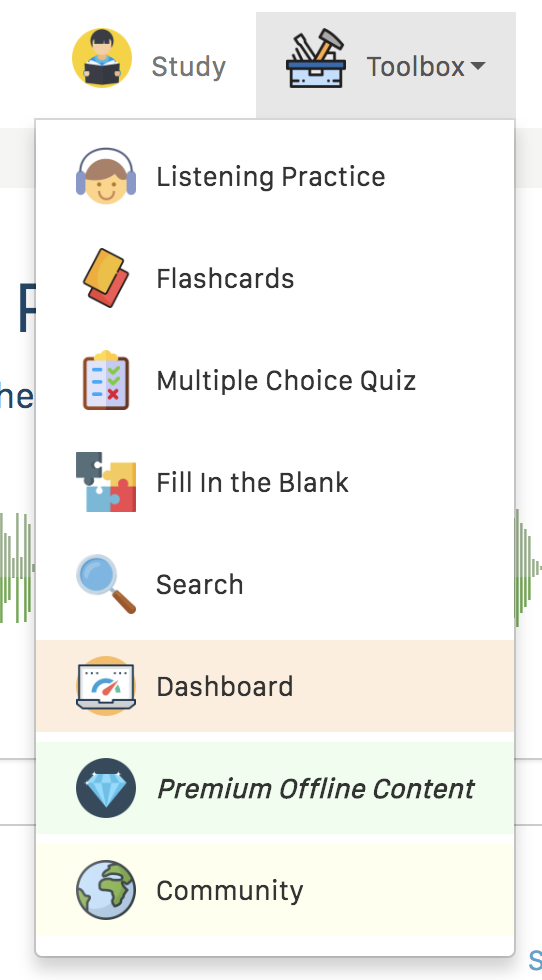
Mobile:
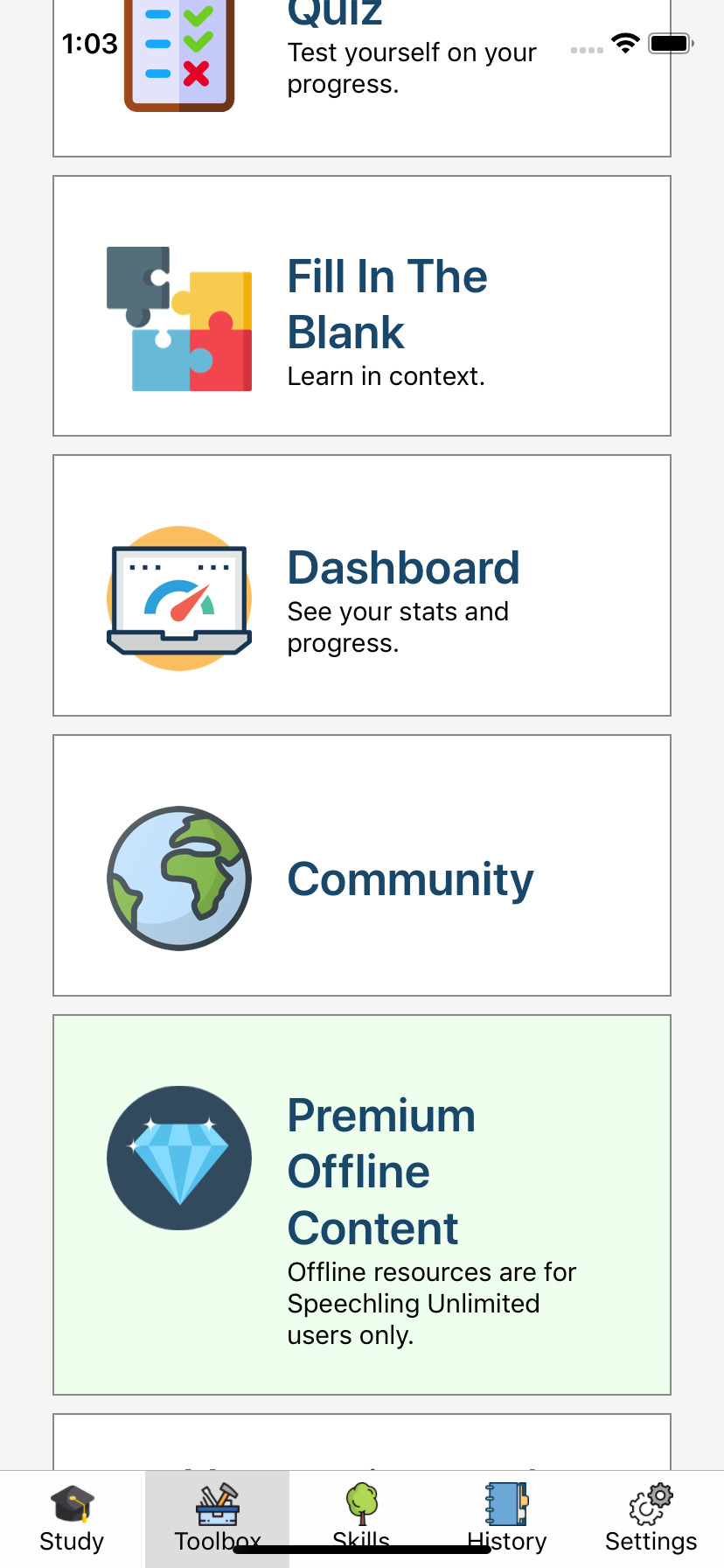
To access this on mobile, you must scroll down.
Downloading the Book
Click on the download link to get a comprehensive sentence list.
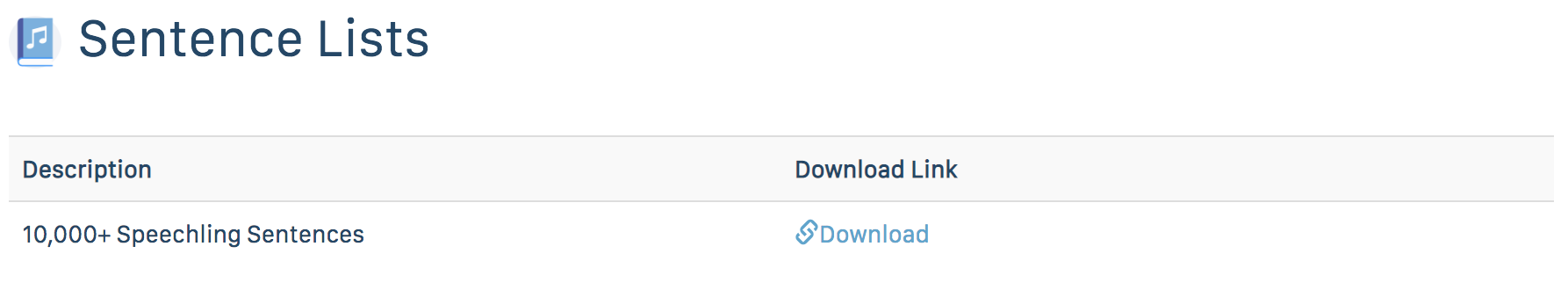
Downloading the Audio
Click on the download link to get a comprehensive audio library of mp3s.
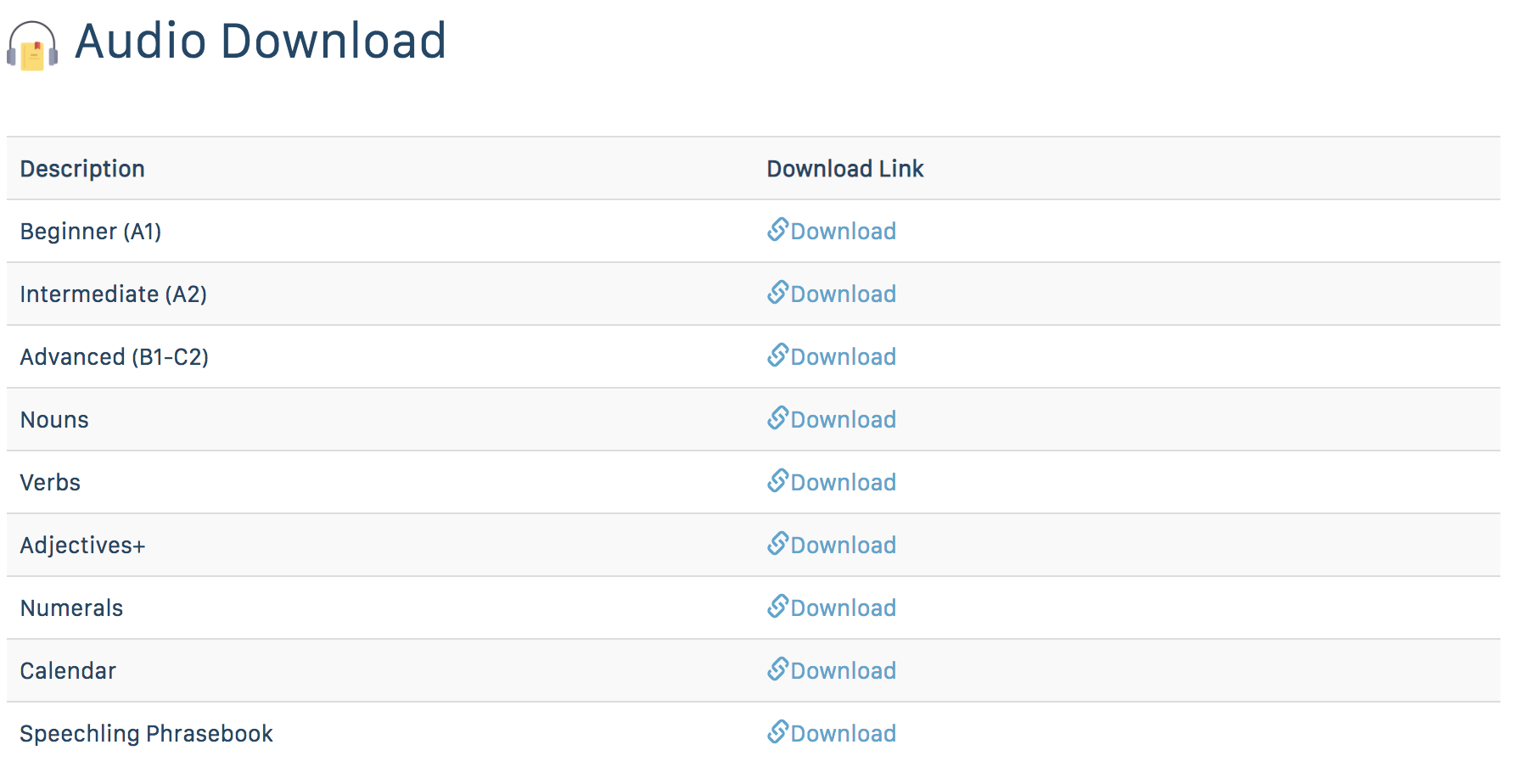
Downloading the Audio
Click on the download link to get a comprehensive audio library of Anki decks.
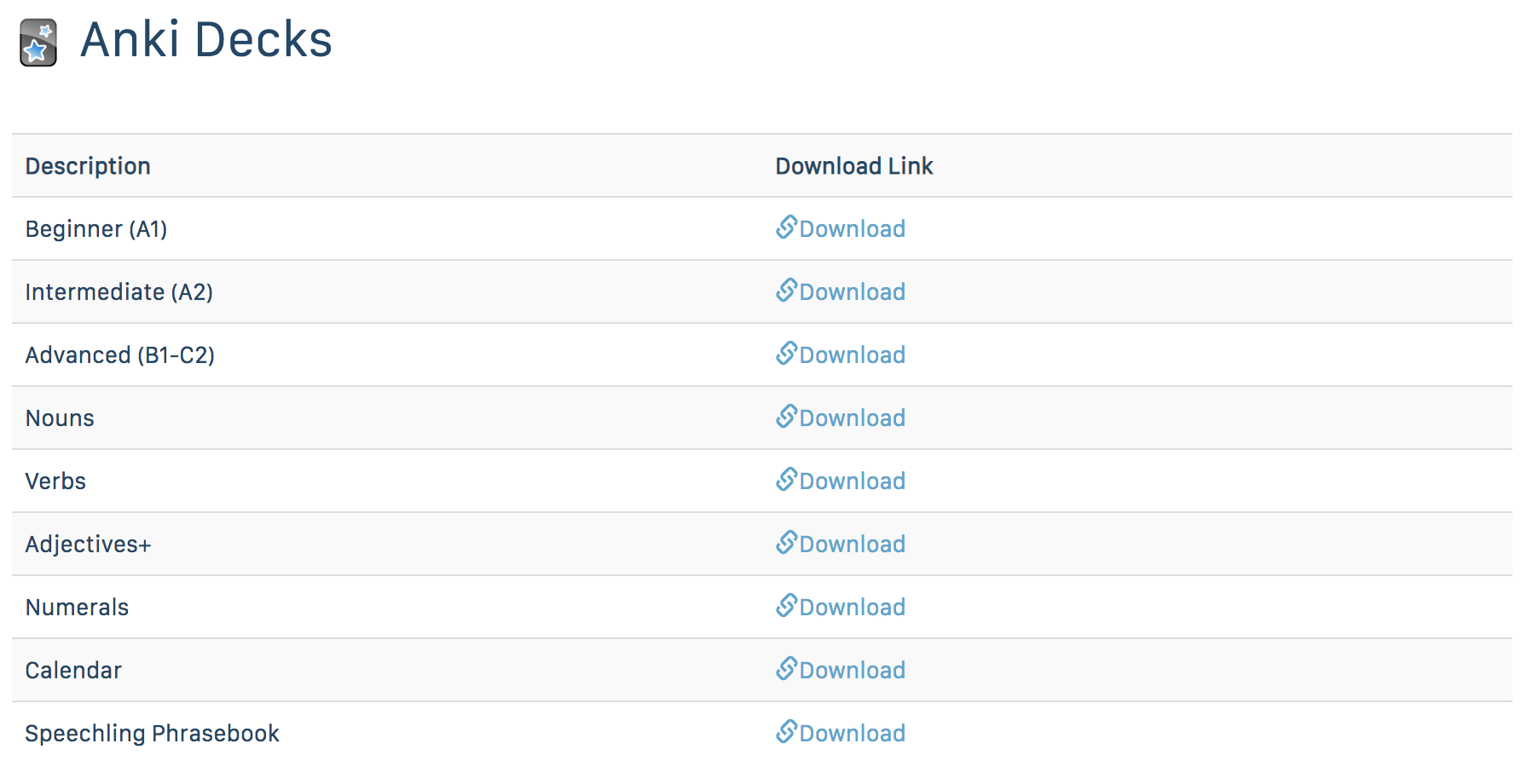
What is Anki?
Anki is a popular flashcard app and website. You will need it to open the Anki decks.
How do I download the resources in a different language?
You will need to change your settings first and then revisit this page.
Next Steps
Learn more about Speechling's other amazing features below.
