Speechling帮助 - 快速入门
什么是Speechling?
Speechling是一个致力于通过免费语言辅导和有趣的练习帮助任何人学习说外语的平台。
如果您使用我们的移动应用程序,请向下滚动到文章末尾。
我该如何开始?
您可以做的最简单的事情就是练习录制自己说话并在24小时内获得教练的反馈。
如何录制
首先,通过我们的主页登录您的Speechling帐户。
接下来,您将看到一个带有卡片的主页面 ,如下所示:
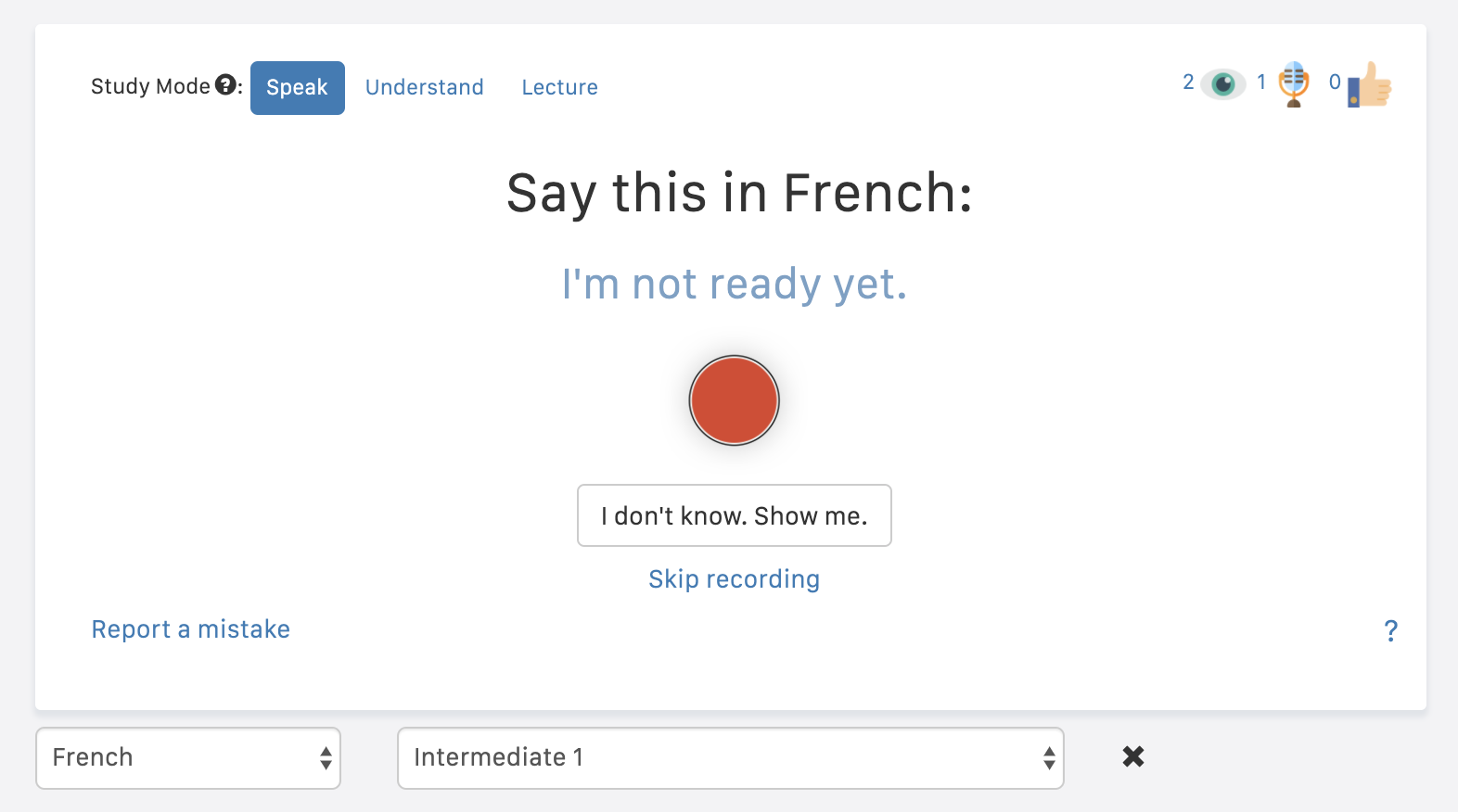
注意:默认情况下,您的学习模式为“说话”。确保在卡片上方看到“说话”作为学习模式。否则,请单击它。
如果您不知道,请单击“我不知道。给我看看。”按钮以查看建议的答案。
如果您不想录制,请按” 不录音”按钮以查看建议的答案。
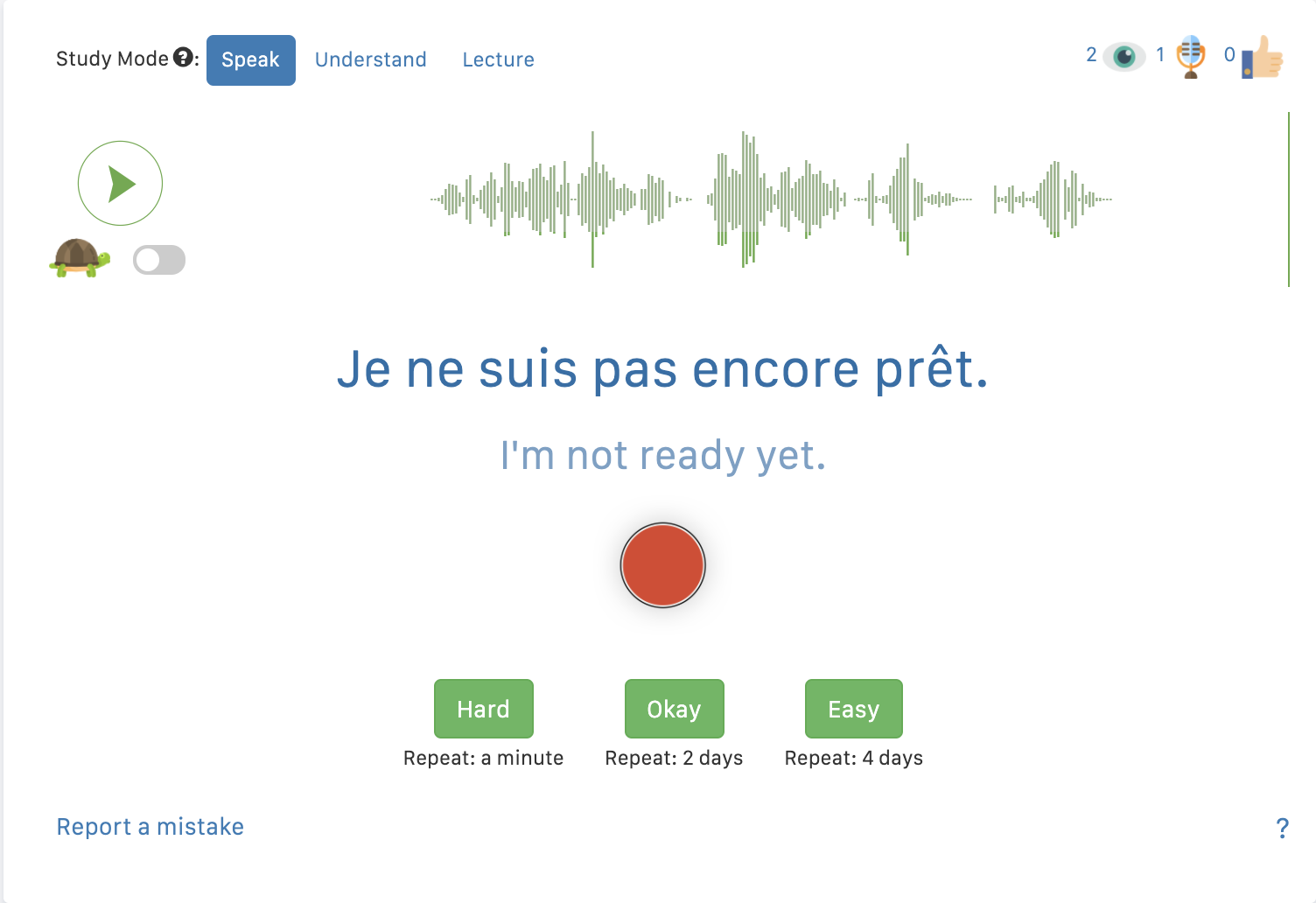
准备好后,单击 录制按钮开始录制自己的声音。
录制按钮开始录制自己的声音。
当出现停止按钮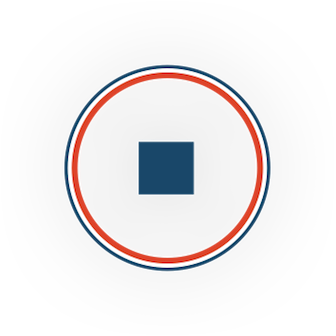 。。。的时候,对着麦克风讲话。您将看到自己声音的波形。
。。。的时候,对着麦克风讲话。您将看到自己声音的波形。
按下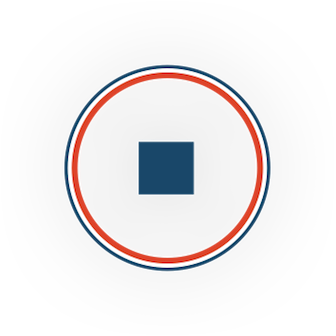 停止按钮停止录制。
停止按钮停止录制。
您将看到自己声音的波形,您声音将播放给您。
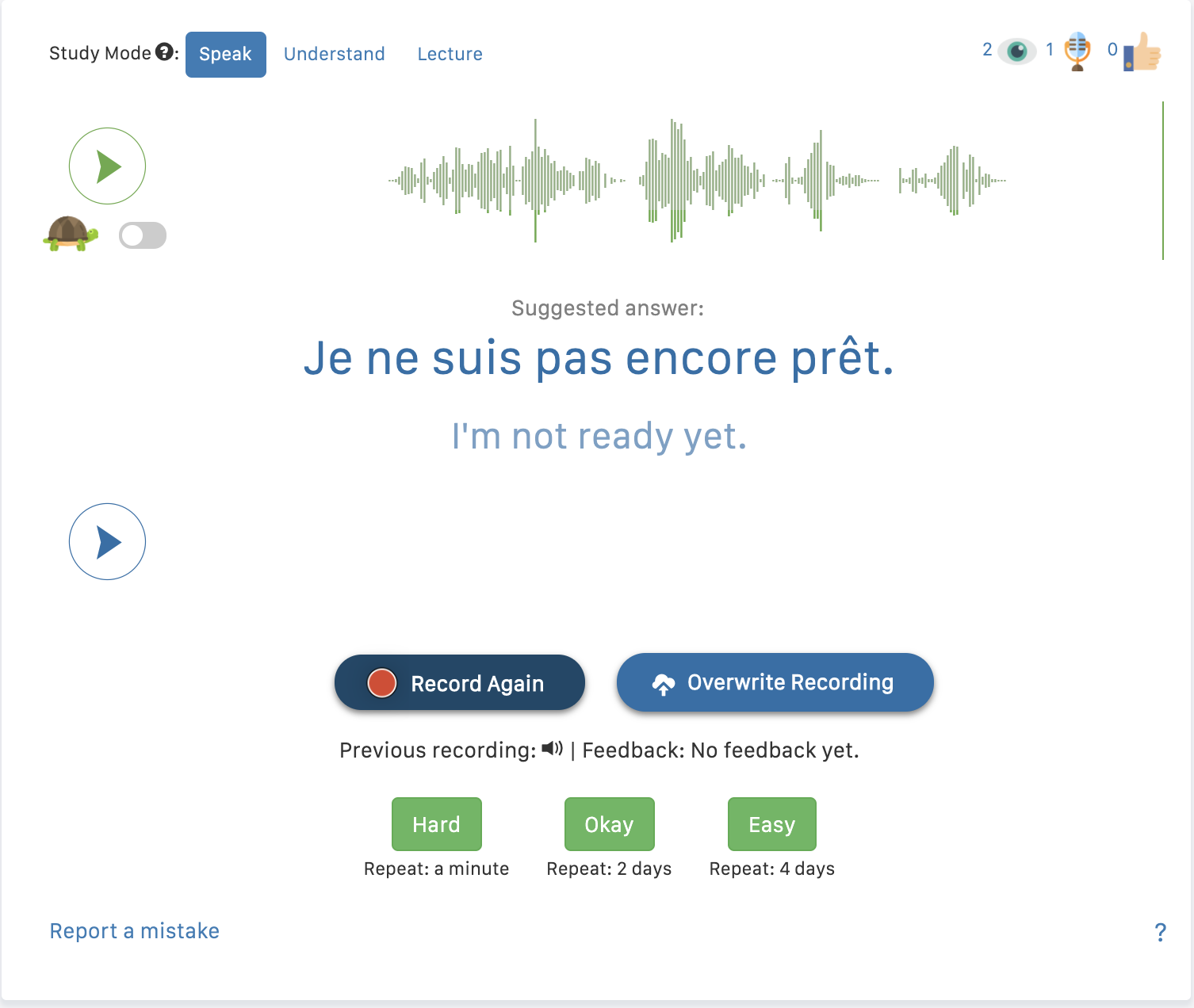
您可以通过按下 播放按钮来听取母语专业配音演员的声音。或者,您可以按空格键。
播放按钮来听取母语专业配音演员的声音。或者,您可以按空格键。
在对比母语专业配音演员的声音和自己的读音之后,多做几次后重复练习。
您可以按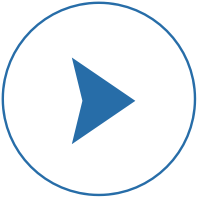 播放按钮重播自己的声音。
播放按钮重播自己的声音。
然后,您将看到这两个按钮:

如果要再次录制,请单击“再次录制 (Record Again)”按钮。
点击“保存给教练(Save for Coaching)”将您的音频提交给您的教练。
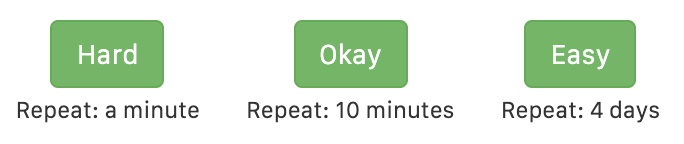
要移至下一张卡片,请按三个间隔的重复按钮之一。如果您觉得练习简单,请按右侧的"很易"按钮,直到4天后您才能看到该卡片。如果发现练习有难度,请按左侧的"很难"按钮,在1分钟内再次看到该卡。 如果练习难度合适,请按中间的"适中"按钮以在10分钟内再次看到该卡。Speechling将重新计算重复间隔以优化最适合您的学习和复习。
如何检查您的反馈
要查看您的反馈,请转到导航栏上您的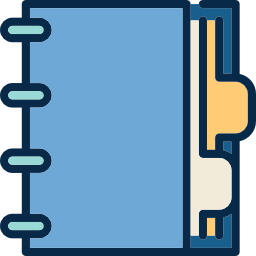 导航栏上的音频日志 (Audio Journal):
导航栏上的音频日志 (Audio Journal):

您应该能够在这里听到所有旧录音,并且您的教练将在24小时内保证给您反馈。
您可以在此处找到有关音频日志的更详细指南。
移动应用
Speechling也有移动应用程序,可以在我们的主页上免费下载,也可以在任何主要应用程序商店(包括Google Play和Apple Store和百度手机助手上搜索“Speechling”)。
如何在移动设备上录制
首先,下载应用程序并登录。
您将看到如下屏幕:
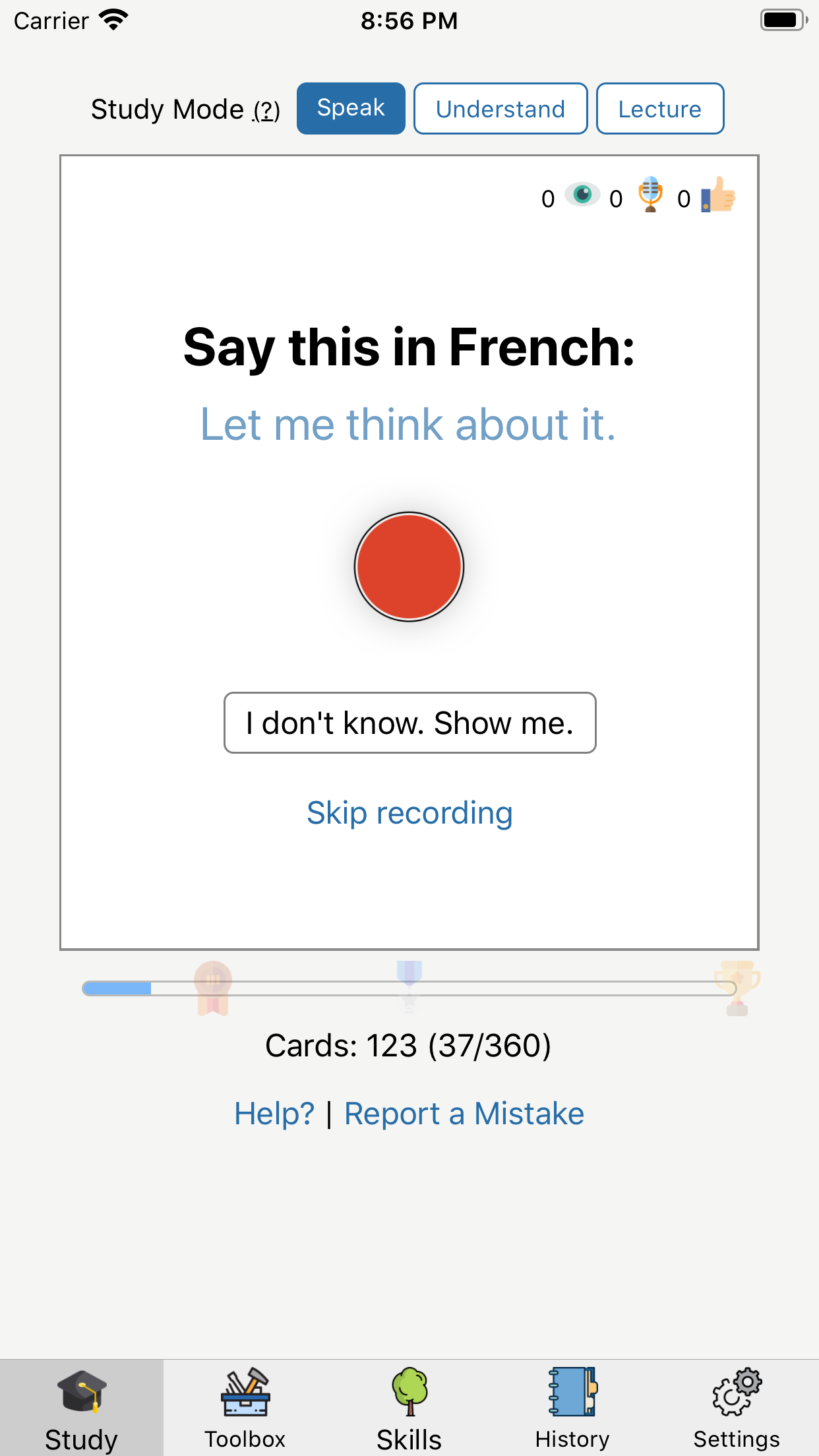
注意:默认情况下,您的学习模式为“说话”。确保在卡片上方看到“说话”作为学习模式。否则,请单击它。
如果您不知道,请单击“我不知道。给我看看。”按钮以查看建议的答案。
如果您不想录制,请按” 不录音”按钮以查看建议的答案。
准备好后,单击 录制按钮开始录制自己的声音。
录制按钮开始录制自己的声音。
当出现停止按钮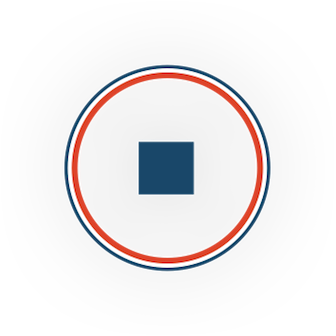 。。。的时候,对着麦克风讲话。您将看到自己声音的波形。
。。。的时候,对着麦克风讲话。您将看到自己声音的波形。
按下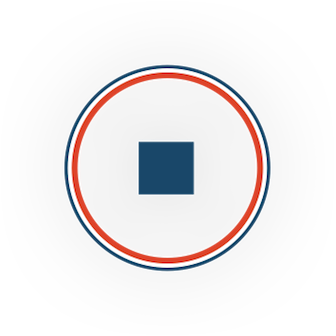 停止按钮停止录制。
停止按钮停止录制。
您将看到自己声音的波形,这些波形将重播放给您。
您可以通过按下 播放按钮来听取母语专业配音演员的声音。或者,您可以按空格键。
播放按钮来听取母语专业配音演员的声音。或者,您可以按空格键。
在对比母语专业配音演员的声音和自己的读音之后,多做几次重复练习。
您可以按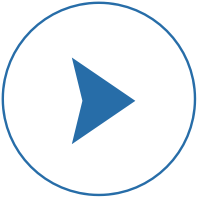 播放按钮重播自己的声音。
播放按钮重播自己的声音。
然后,您将看到这两个按钮:

如果要再次录制,请单击“再次录制”按钮。
点击“保存给给教练”将您的音频提交给您的教练。
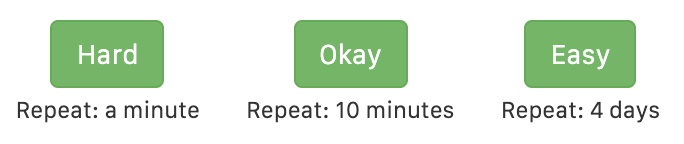
要移至下一张卡片,请按三个间隔的重复按钮之一。如果您觉得练习简单,请按右侧的"很易"按钮,直到4天后您才能看到该卡片。如果发现练习有难度,请按左侧的"很难"按钮,在1分钟内再次看到该卡。 如果练习难度合适,请按中间的"适中"按钮以在10分钟内再次看到该卡。Speechling将重新计算重复间隔以优化最适合您的学习和复习。
如何检查您的反馈
要查看您的反馈,请转到您的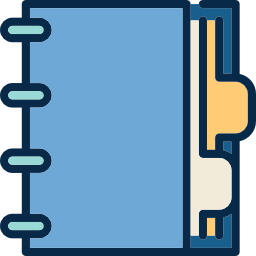 音频日志(Audio Journal)在底部导航栏上。
音频日志(Audio Journal)在底部导航栏上。
您应该能够在这里听到所有之前的录音,并且您的教练将在24小时内保证给您反馈。
您可以在此处找到有关音频日志的更详细指南。
下一步
在下面了解有关Speechling其他惊人功能的更多信息。
