Speechling Help - Settings Guide
The settings are where you can change your target language, native language, gender of the speaker, as well as the module that you are using.
How do I access my settings?
Click on the 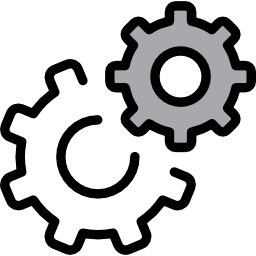 settings icon on the navbar.
settings icon on the navbar.
Desktop:

Mobile:

How do I adjust my settings?
You should see a screen like the one below.
Desktop:
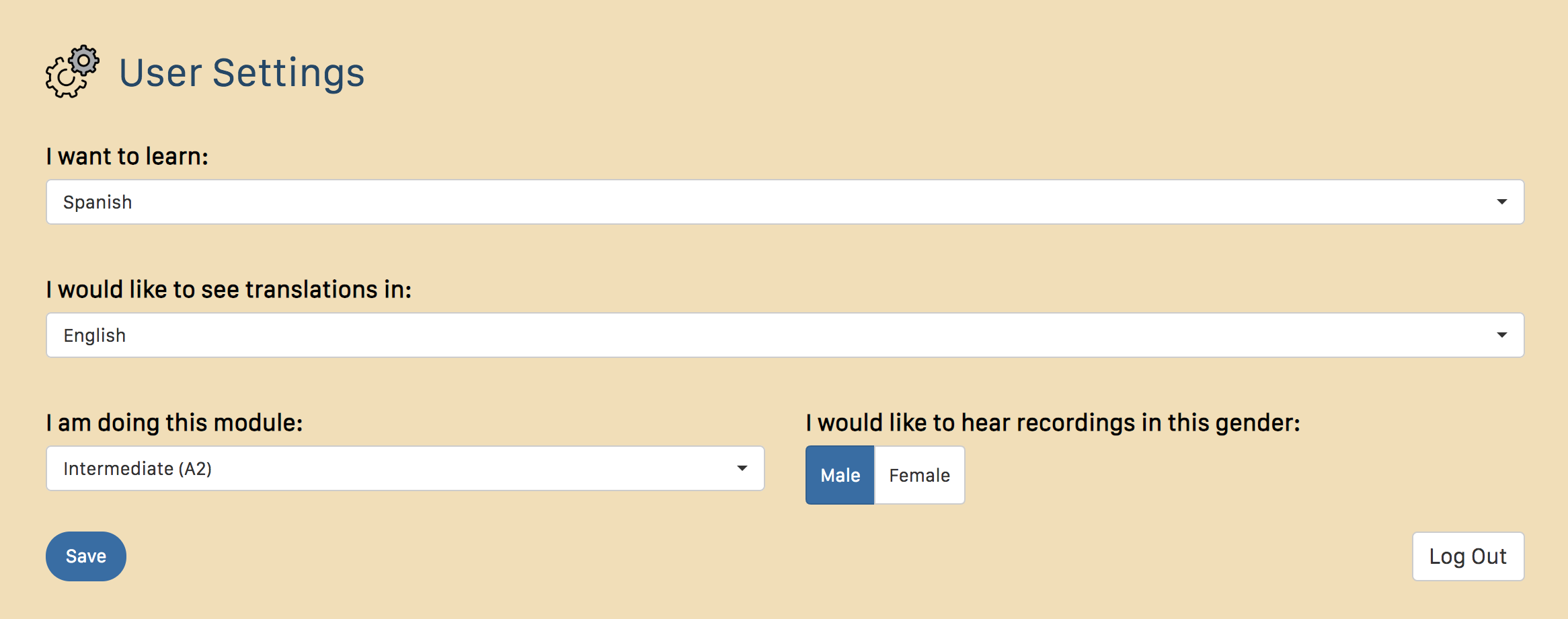
Mobile:
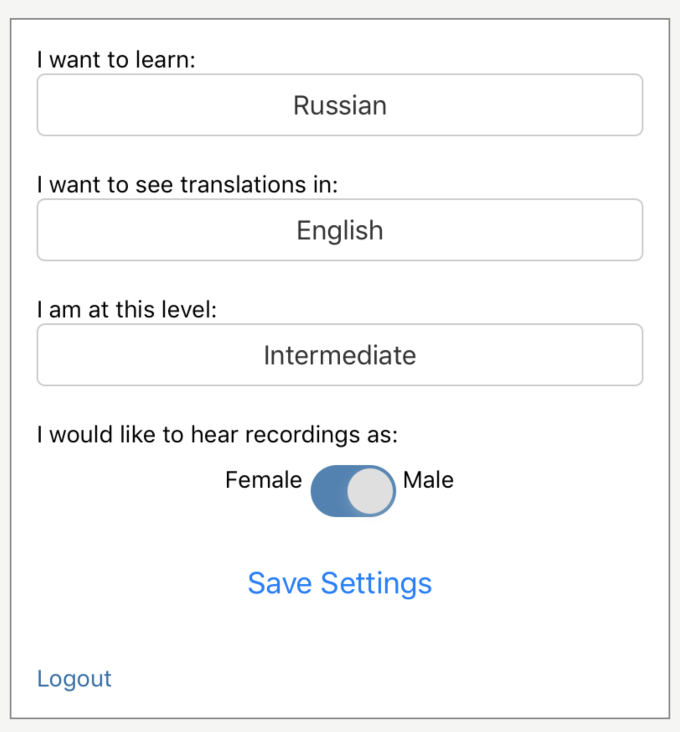
Adjust the settings above, and be sure to hit save.
What are the different settings?
There are four settings: target language, native language, unit, and gender.
Target Language
This is the langauge that you are trying to learn.
Native Language
This is a language that you already speak, and one in which you wish to see the translations.
Unit
This is what you are trying to study. It should be the same as what you can see in the Skill Tree
How to Logout
Press the logout button at the bottom of the settings.
Next Steps
Learn more about Speechling's other amazing features below.
